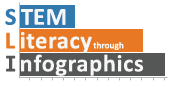General
- Make sure your name is on the infographic.
- Include your sources at the bottom. Don’t use URLs. Use the name of the organization and the title of the study, data table, or article. For example, American Heart Association 2012 Annual Report, and CDC National Current Asthma Prevalence 2014.
Narrative Presentation
Know your target audience
- Design your infographic for your peers—middle and high school students—and U.S. citizens. Write using straightforward words they can understand and define any unfamiliar words and terms.
Your audience could be anywhere in the world
- If you refer to a local city or a landmark, unless it is well-known like New York City, make sure to include the state the city is in. For example, Boulder Creek runs through eastern Colorado, and Back Bay is located in Boston, MA.
- Your infographic may refer to places familiar to your peers, but when published online or other channels of media, most people won’t know where these places are.
Start with a clear and focused message, then show the details
Start with the big idea or important issue and move towards greater detail.
- Important issue: The number of Americans diagnosed with diabetes
- Greater detail: The number of Americans that die from the disease, broken down by race and gender.
Make the title concise and visible
Make sure your title is short, clear, and highly visible in a large, easy-to-read font at the top of your infographic. Don’t use ambiguous, misleading, or inappropriate titles. One way to think about it is to create a title that web search engines can use to direct interested people to your infographic.
- Concise: Color Blindness Genetics, Which Electric Car is Best?, Fast Food Calories
- Confusing: What Color is That?, Speed vs Greed, Tan Fan?
- Use visuals and concise text to minimize bulky text
Your infographic is not an essay. Don’t use paragraphs to explain your message. Visually represent tables, lists of information, medical symptoms, facts, and statistics using charts, graphs, and data visualizations. If necessary, use short and concise sentences that support your visual elements without re-explaining them.
- Too wordy: The eye contains cones and rods to see color, but the cones detect more colors than rods.
- Concise: Cones and rods detect color. (with an image to show which colors they detect)
Avoid stereotypes
- Girls do not have to be pink stick figures with a dress. Senior citizens are not all hunched over and carry canes.
Visual Elements
Make your information visual
- Use charts, graphs, and data visualizations instead of tables, lists, anatomical terms, symptoms, quantities, geographical locations, etcetera. For ideas, see “Make Your Infographic Visual”
Use blank space to guide the reader
- Take advantage of the blank space between elements, and use them as a visual “road” to guide the reader from one visual or text element to the next.
Be consistent and logical in your use of images, shapes, and colors
- Be consistent: If you introduce an image, color, or shape to represent an object, category, or quantity, use the same image, color, or shape for its representation throughout the infographic.
- Be logical: Use imagery that makes sense, such as a phone icon to represent phones and a pink ribbon for breast cancer.
- Arrange these images, colors, and shapes in a legend if they are not clearly defined.
Design it so your grandma can read it
- Text, colors, shapes, and imagery must be easily distinguishable from each other and have good contrast against the background.
- Don’t use high contrast patterns or photos as the background. It makes it difficult to read or see anything on top.
- Use big legible fonts. A printed infographic should be readable from a distance of 5 feet.
Don’t use images as decorations
- Don’t use images and graphics that don’t provide information, especially if they are used as decoration. They distract and detract from the infographic even if they appear relevant to the topic.
Good STEM Practices
Label the title and axes of your charts, graphs, and visualizations
- Each chart and graph must have a clear and concise title with labeled axes that make sense when it stands on its own outside of the context of your infographic.
- When comparing two similar graphs, charts, or visualizations, use the same axes with the same scale.
Use the most recent information and state its limitations
- Most recent: Use the latest data from your data sources. Some data sources like the U.S. Census get updated every 10 years, while others like internet activity could be updated every few seconds.
- Limitations: Make sure to point out the limitations of your data, such as medical data that come from studies on rats rather than humans. Similarly, point out controversial or brand new information, such as a claim that certain pesticides affect bees negatively, or a recently discovered Earth-like planet.
Normalized data are more informative than absolute numbers
- When comparing numbers across different scales, you need normalized data. Normalized means to get a ratio where the base number is the same so that you can compare across different populations or scales. In data regarding populations, you will often see something like “86 per 10,000” or “534 per 100,000” people.
- Absolute numbers, such as the number of people with a specific disease in different countries, do not make sense to use because, different countries can have vastly different populations. If two countries both have 100 people with the flu, and their populations are 100 and 1,000,000,000, then the flu is a serious issue in one country, and not so urgent in the other.
Maintain significant figures
- A comparison is limited by the number with the least significant figures. If Toyota claims 28 mpg (2 significant figures) for its new car and Ford claims 27.8 mpg (3 significant figures), both cars have the same mileage 28, since 27.8 is rounded up to 28.
Use the metric system
- The metric system is the preferred unit of scientific measure, so use it whenever possible. (34 meters, 2.5 grams, 6 liters, 12ºC)
- Most American engineers still use non-metric units. If all your data sources use non-metric units, follow suit. It is better to use them than make potential errors converting them to metric.
Numbers
- Specify numbers and state their unit of measurement (34 meters, 2.5 grams, 6 liters, 12ºC)
- Use a hyphen to separating a range of numbers (50-80 meters per second)
Define unfamiliar terms
Define unfamiliar technical and non-technical terms and concepts.
- Polyethylene terephthalate (PET) is a type of plastic
- Green Fluorescent Protein (GFP) is a naturally occurring protein that glows green under UV light
Do not define common well-known terms.
- Well-known elements (Carbon, Hydrogen, Iron, Sulfur)
- Familiar scientific terms (CO2, H2O, acceleration)
- Well-know health terms (Diabetes, Artery, Glucose)
Spell out, then abbreviate uncommon terms
On first mention, spell out the name and put the abbreviation in parentheses. Then abbreviate it in all other places. Don’t do this if the term only occurs once.
- National Institutes of Health (NIH), Saint Louis University (SLU)
- grams per liter (g/l), meters (m)
- Amyotrophic Lateral Sclerosis (ALS)
- Tungsten (W)
Don’t abbreviate
- The days of the week
- Months
- Non-US countries (e.g.; U.K. for United Kingdom)
- Names (e.g.; Wm. for William)
- An unfamiliar term that is used only once
Always abbreviate
- U.S. states using their postal code abbreviations (Saint Louis, MO; Denver, CO)
- Units of money ($, £, €, ¥, ¢)
- Time of day (a.m. and p.m., noon is 12:00pm)
- Educational degree titles (Ph.D., MA, MS, M.D., Dr.)
- Common science terms (DNA, RNA, HIV, AIDS, UV)
- Well-known government institutions (NASA, FBI, IRS, USA, EU, UN)