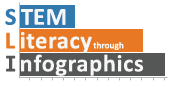Venngage is not built for data analysis, so when working with raw data, it can be a daunting task to create meaningful charts for your infographic. In light of varying computing limitations in different classrooms, we recommend using Google Sheets. Google Sheets is a free web app which makes it easily accessible to anyone with a connection to the internet. It can support the data analysis phase that precedes data visualization and has powerful tools that allow users to quickly develop summary data from raw case data.
We have developed a series of tutorials to support creating different types of charts or displaying data relationships.
| Title | Description | Download |
|---|---|---|
| Creating a Time Series Chart | Is your data time-based? Seconds? Days? Years? Use this tutorial to guide you on creating a time-series chart. | Creating a US Data Map | When your data is all 50 states, it gets tricky! This tutorial guides you through setting up your map data and working it into Venngage’s US data map. |
| Graphing Distributions | Making even a simple bar graph is not so easy when you have 2000 data points to count up. This tutorial shows you how to do it quickly using Google Sheets. | |
| Visualizing Relationships between Variables | Trying to show how one variable affects another? Scatter plots help your readers make sense of the connection between two sets of numerical data. | |
| Comparing Across Categories | Not all data are numbers. Sometimes they present themselves as text, or categories that represent the data point, such as gender and race. To make sense of them, you will need to compare across categories. | |
| Assembling and Displaying Histograms | When your data is any number in a range, you will need a histogram. Use Google Sheets to set up the data and then modify Venngage’s bar chart to make it happen. |