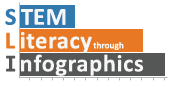Where to find data
As you research online for relevant articles and refine your narrative for your infographic, the best way to get data is to further look up the surveys, scientific articles, and datasets mentioned in the online articles you find. These data sources are often mentioned, referenced, and linked directly from the article. This is better than just googling something general like “Teenage sleep data.” A few things to keep in mind are: 1) what would the data look like and what should it look like for making graphs?, 2) is the data reliable, unbiased, and trustworthy?, and 3) is the data relevant and does it make sense?
How to Work with Data
Tutorials: Using Google Sheets to Do Data Analysis for Making Graphs
The following tutorials show tips for organizing data using Google Sheets and one online infographic creation tool, Venngage. Similar graphing features can be found in other infographic creation tools, so these tutorials can be adapted for them.
| Title | Description | Download |
|---|---|---|
| Creating a US Data Map | When your data is all 50 states, it gets tricky! This tutorial guides you through setting up your map data and working it into Venngage’s US data map. | |
| Creating a Time Series Chart | Is your data time-based? Seconds? Days? Years? Use this tutorial to guide you on creating a time-series chart. | |
| Graphing Distributions | Making even a simple bar graph is not so easy when you have 2000 data points to count up. This tutorial shows you how to do it quickly using Google Sheets. | |
| Visualizing Relationships between Variables | Trying to show how one variable affects another? Scatter plots help your readers make sense of the connection between two sets of numerical data. | |
| Comparing Across Categories | Not all data are numbers. Sometimes they present themselves as text, or categories that represent the data point, such as gender and race. To make sense of them, you will need to compare across categories. | |
| Assembling and Displaying Histograms | When your data is any number in a range, you will need a histogram. Use Google Sheets to set up the data and then modify Venngage’s bar chart to make it happen. |
Just-in-time Help: Avoid Graph Pitfalls
Just-in-time support to identify and fix common pitfalls for common graph types. If these do not address your issue, revisit why you chose the graph and whether the data you have actually addresses your claim.
| Title | Description | Download |
|---|---|---|
| Bar Graph Help! | Get support for the most common mistakes for the most popular graph. | |
| Pie Graph Help! | Figuring out pie slice sizes is a piece of cake! | |
| Two-Axis Graph Help! | Pitfall support for line graphs and scatterplots and when to use which. | |
| Pictograph Help! | If you are using colored icons that represent numbers or percentages, this document helps you avoid those pitfalls. |