About Adobe Illustrator
Illustrator is a program that is used to draw illustrations, cartoons, charts, diagrams, etc. Illustrator is a vector drawing program which basically just means that it uses mathematical equations to draw out shapes so that we can make the images bigger or smaller without losing resolution or making the image blurry. But don’t worry! We don’t actually use mathematical equations, that’s all behind the scenes computer programming stuff.
Advantages of Vector Graphics
- Scalable without resolution loss
- Lines are crisp and sharp at any sizes
- Print at high resolution
- Good for drawing illustrations
Disadvantages of Vector Graphics
- Drawings tend to look flat and cartoon
- Hard to produce photo realistic drawings
Things you should know about Illustrator
- The basics
Creating a new document
The workspace
The toolbox
The floating palette
How to save - Drawing basic shapes
Selection Tools
Shape Tools
Understanding Fill and Stroke
Changing the Fill Color/Removing the Stroke
Constrain proportions/Resizing shapes
Rotating shapes - Drawing with the Pencil Tool
“We can quickly draw shapes and lines quickly using the Pencil Tool. This lesson will show you some of the tricks in drawing smooth and fluid lines.” - Drawing with the Pen Tool
The pen tool is difficult to master but it is the most important tool in the toolbox.
Checkout this video for another quick lesson (keep in mind that the maker of the video is using a PC so the program shortcuts are different than they would be on a Mac): http://www.youtube.com/watch?v=6vx-_9tsG1M
The best way to learn is by doing, try to drag and drop the following image and recreate them using the pen tool in Illustrator:
- Working with Color and Strokes
Fill Color using Swatches/Color Picker
Applying Gradient to objects - Editing Layers, Objects, and Groups
Learn the Layer Palette
Arrange and Group Objects
Appearance Palette
Learn more at http://www.vectordiary.com/illustrator/illustrator-training-course/
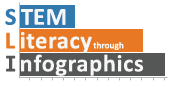

You must be logged in to post a comment.