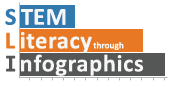Thank you for choosing to do an infographics project with your students! You have a complex journey ahead, but this linked guide will help you foresee and alleviate complexities down the road. Let’s get started.
Preparing you and your students
No matter what technical tools you decide to use, share these infographic walkthrough videos with your students to help them get an idea of how other students went about creating their infographics, and the choices, changes, and thought processes that yielded the final result. One of our participating teachers found that his students had fewer technical confusions about how to use Venngage, an online infographic creation tool we recommended. (There are pros and cons for this tool, as with any tool.)
To get a better sense of the overview of processes involved in making infographics, print out and poster up in your classroom these visual resources developed by our very talented Cindy Graville, Director of the Communication Media Lab at Saint Louis University. They cover the process of creating an infographic, revision guidelines, support for visualizing data, and ways to “Make it Matter,” “Find Credibility and Give Credit,” and “Show What You Mean.”
Getting Ready with Teacher Materials
We have a wealth of teacher-created resources to help you: assessments, lesson plans, unit plans, and peer critique guidelines. Use them as-is, or modify them to suit your needs.
Data Support
Not all teachers are tech-savvy and know their way around the innumerable data resources online. Your students may choose topics you’ve never even heard of, and that’s okay. If you’re having trouble finding the specific data that has credibility, check our our Sources of Data for Infographics page which contains many bookmarked links for a wide variety of topics in different fields of study. In a similar vein, we also have a Curated Data Resources list that contains useful information such as the type of data format that can be downloaded from the site (i.e. Excel, PDF, txt, json).
We recommend using Venngage for creating infographics, but since it’s not the best tool for analyzing data and thinking about turning it into charts. This page on Working with Data contains tutorials on how to use Google Sheets (free for everyone) with Venngage to create time-series graphs, map graphs, histograms, as well as understanding distributions, relationship between variables, and how to compare across categories.
Venngage Support
For your infographic project, you can use any tool or software you like. During our research, we kept it to a minimum and have created support materials around Venngage. Once your students start making their infographics in Venngage, you may find that some of the things they try to make it do is beyond your comprehension. Get familiar with some of Venngage’s tools with our short videos to prepare yourself, and also share with them our Venngage FAQs page (need to make this page) to relieve them of idiosyncratic struggles that could last the entire class time.
Submitting
There are many places your students can submit their infographics. We work tightly with SciJourner, so that’s one place your students can submit and get valuable critiques. You can check your school newspaper or local radio station to see if they are interested in having a segment on your students’ findings.